Convert existing sections to containers after import demo content.
The theme is fully container compatible.
Once you've successfully imported your demo content, you can convert Sections to Containers to use.
Here are the steps
- Hover over the section you want to convert.

2. Click the Edit Section icon
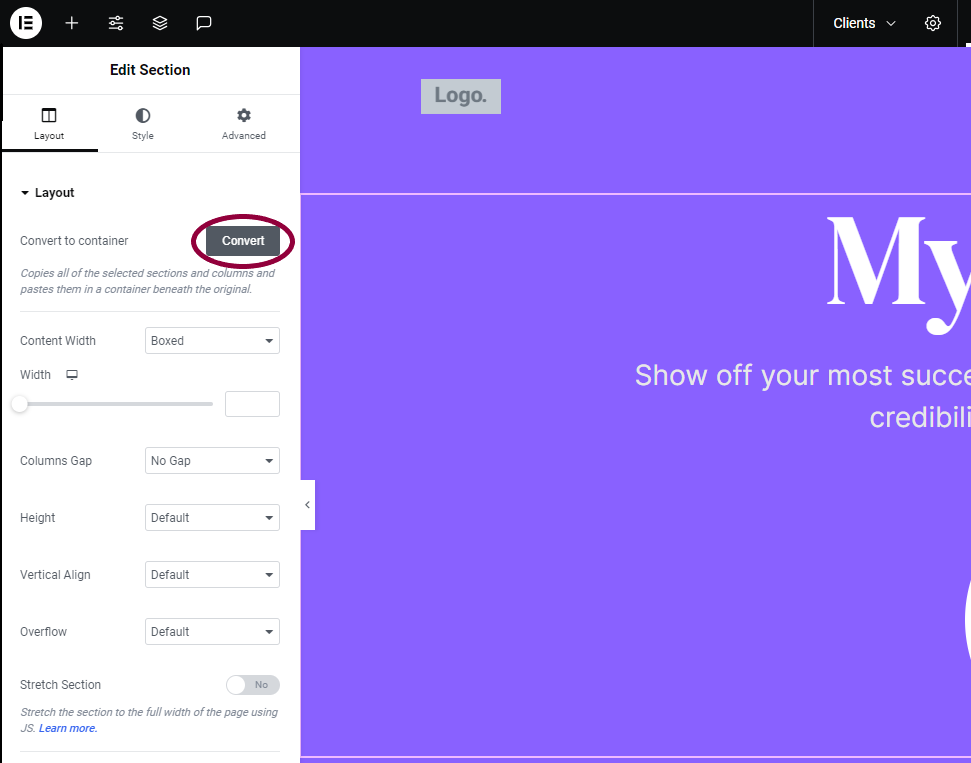
3. In the Edit menu, expand Layout, and click Convert.
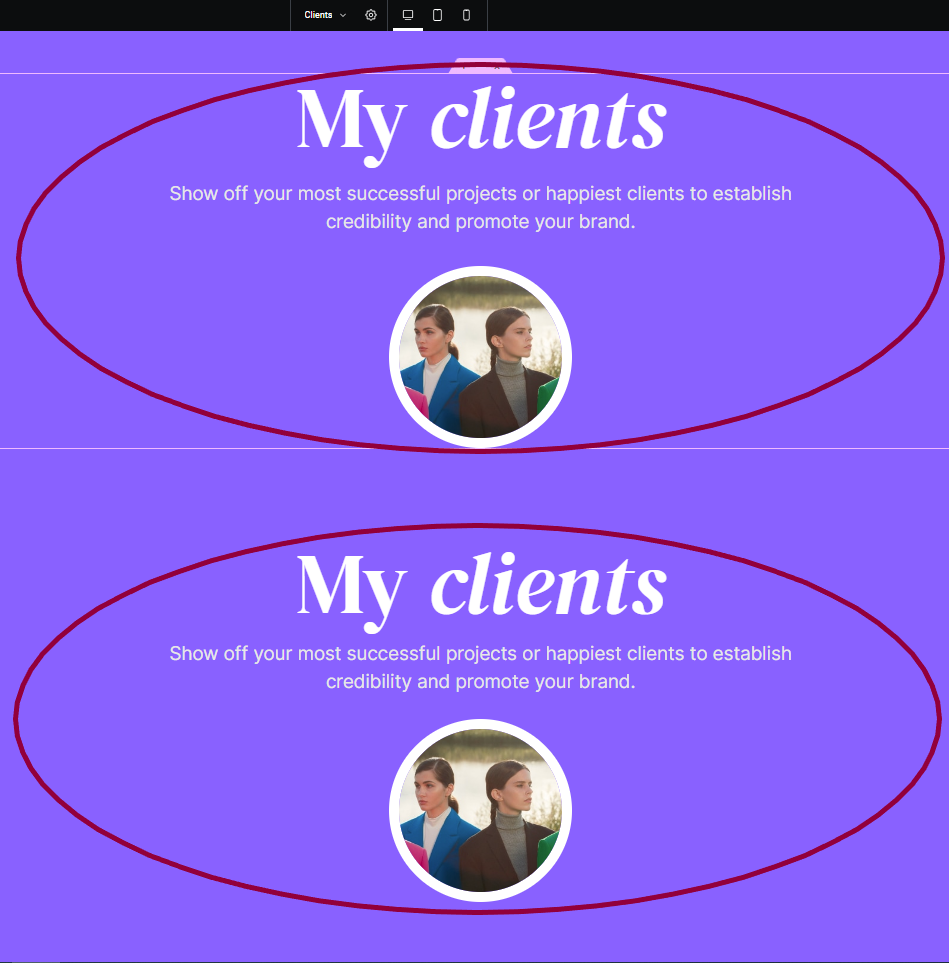
The converter creates a duplicate of the section in a container below the original section.
Tips for converting sections
- While you can convert more than one section at a time, we recommend converting sections one at a time. This allows you to compare the original section to the container and make any necessary adjustments.
- Sometimes, converting sections will create unnecessary containers, especially if your section contains identical widgets.
- After converting a section, double check the alignment settings – especially those having to do with vertical alignment.
- After converting a section, check the content width of child containers. Turning on the Wrap option in the Layout tab can help identify child containers that don’t fit in the parent container.
- Sometimes padding and margins do not convert smoothly. If the elements in your new container aren’t aligned properly, check the padding and margins settings.

