The theme is fully container compatible.
Once you've successfully imported your demo content, you can convert Sections to Containers to use.
Here are the steps
- Hover over the section you want to convert.

2. Click the Edit Section icon
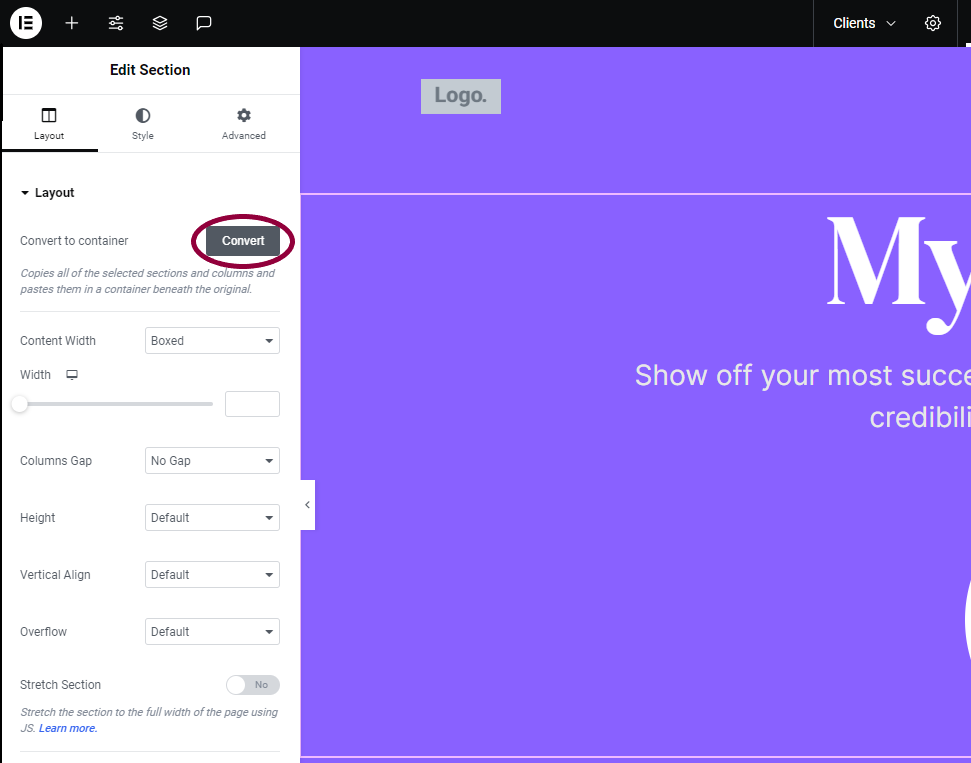
3. In the Edit menu, expand Layout, and click Convert.
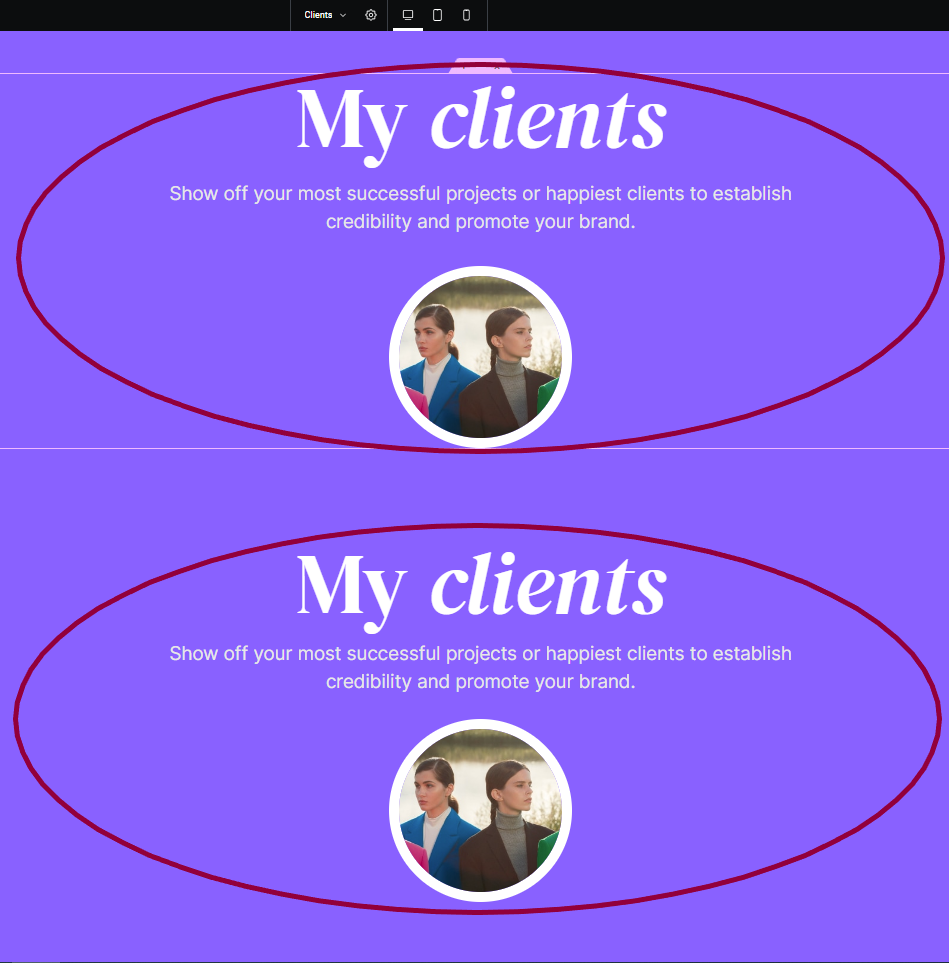
The converter creates a duplicate of the section in a container below the original section.
Tips for converting sections
- While you can convert more than one section at a time, we recommend converting sections one at a time. This allows you to compare the original section to the container and make any necessary adjustments.
- Sometimes, converting sections will create unnecessary containers, especially if your section contains identical widgets.
- After converting a section, double check the alignment settings – especially those having to do with vertical alignment.
- After converting a section, check the content width of child containers. Turning on the Wrap option in the Layout tab can help identify child containers that don’t fit in the parent container.
- Sometimes padding and margins do not convert smoothly. If the elements in your new container aren’t aligned properly, check the padding and margins settings.