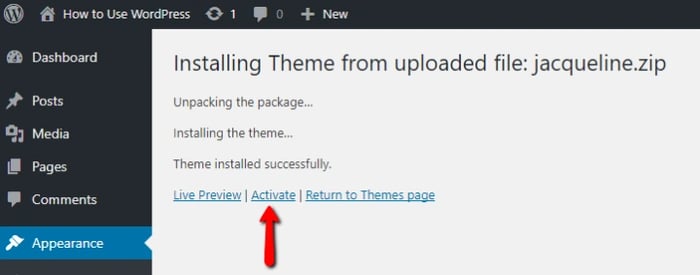Installing a WordPress Theme Using the Upload Method
Installing a WordPress Theme Using the Upload Method
If you have found a premium or custom theme from a third-party, you can easily upload it using the WordPress dashboard with just a few steps:
1. Ensure you have the .zip file for the theme you want.
First, download the .zip file you bought in the theme marketplace or commercial provider.
2. Navigate to Appearance > Themes.
Then, log in to your WordPress account and go to Appearance in the menu on the left of the dashboard and select Themes.
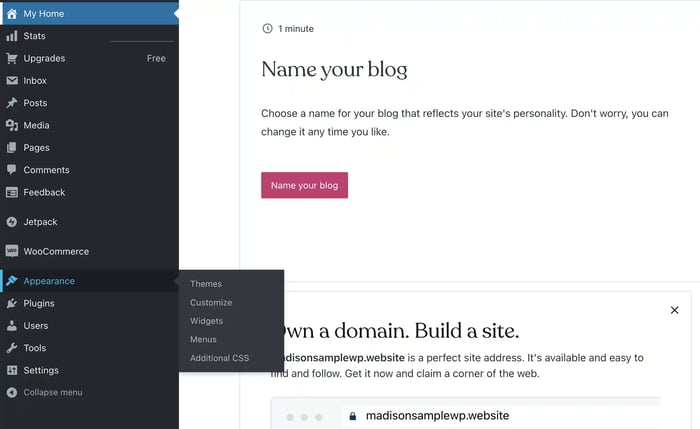
3. On the themes page, select Add New at the top of the page.
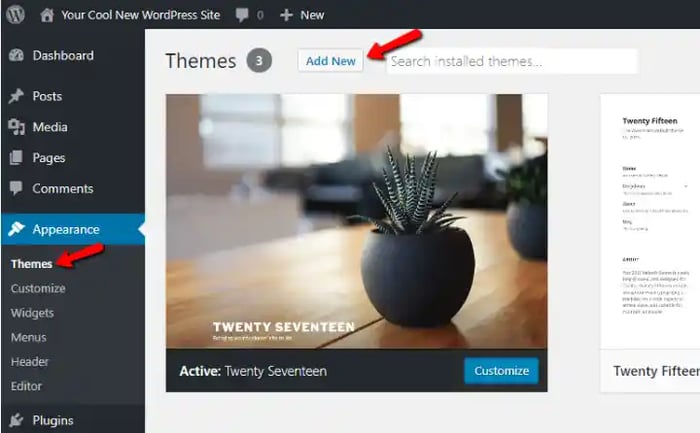
4. After clicking on the Add New button, select the Upload Theme button.
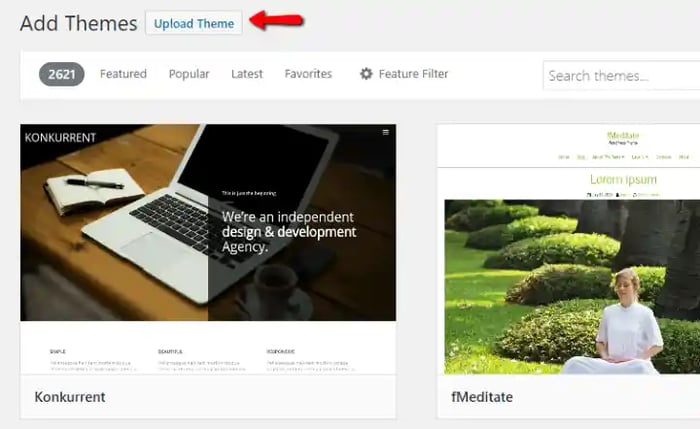
5. Upload and install the file.
After selecting Upload Theme, click Choose File. Select the theme .zip folder you've downloaded, then click Install Now.
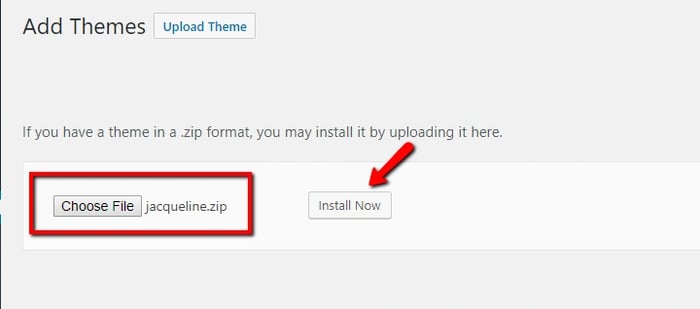
6. Click Activate once complete.
After clicking Install, a message will appear that the theme installation was successful. Click Activate to make the theme live on your website.