Demo data import failed using Elementor version 3.0 or higher.
"There is an issue with Elementor 3.0."
==> We have a solution for you to successfully import demo content. Please do follow step by steps below:
1, Please resets the site’s database to the default installation, use this plugin to reset website: https://wordpress.org/plugins/wp-reset/
=> After install and active the WP Reset plugin then reset your website:

2, The first, you need to active the theme:
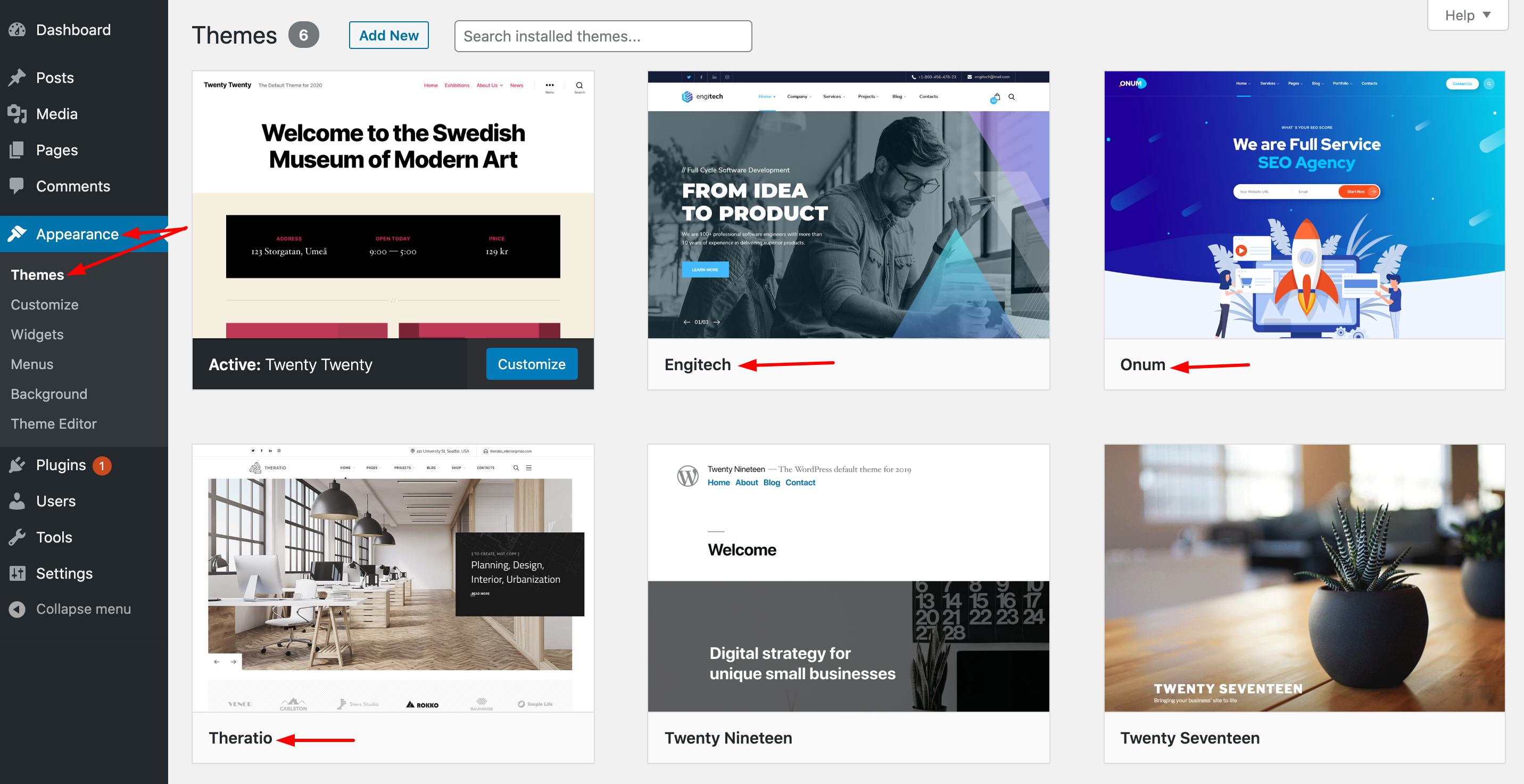
3, The second, you need to active all the plugins required install with the theme:

4, Rollback Version for Elementor version 2.9.9 (Rollback to Previous Version) -> This is very important:

5, Start Import demo content again with One Click Import Demo featured:
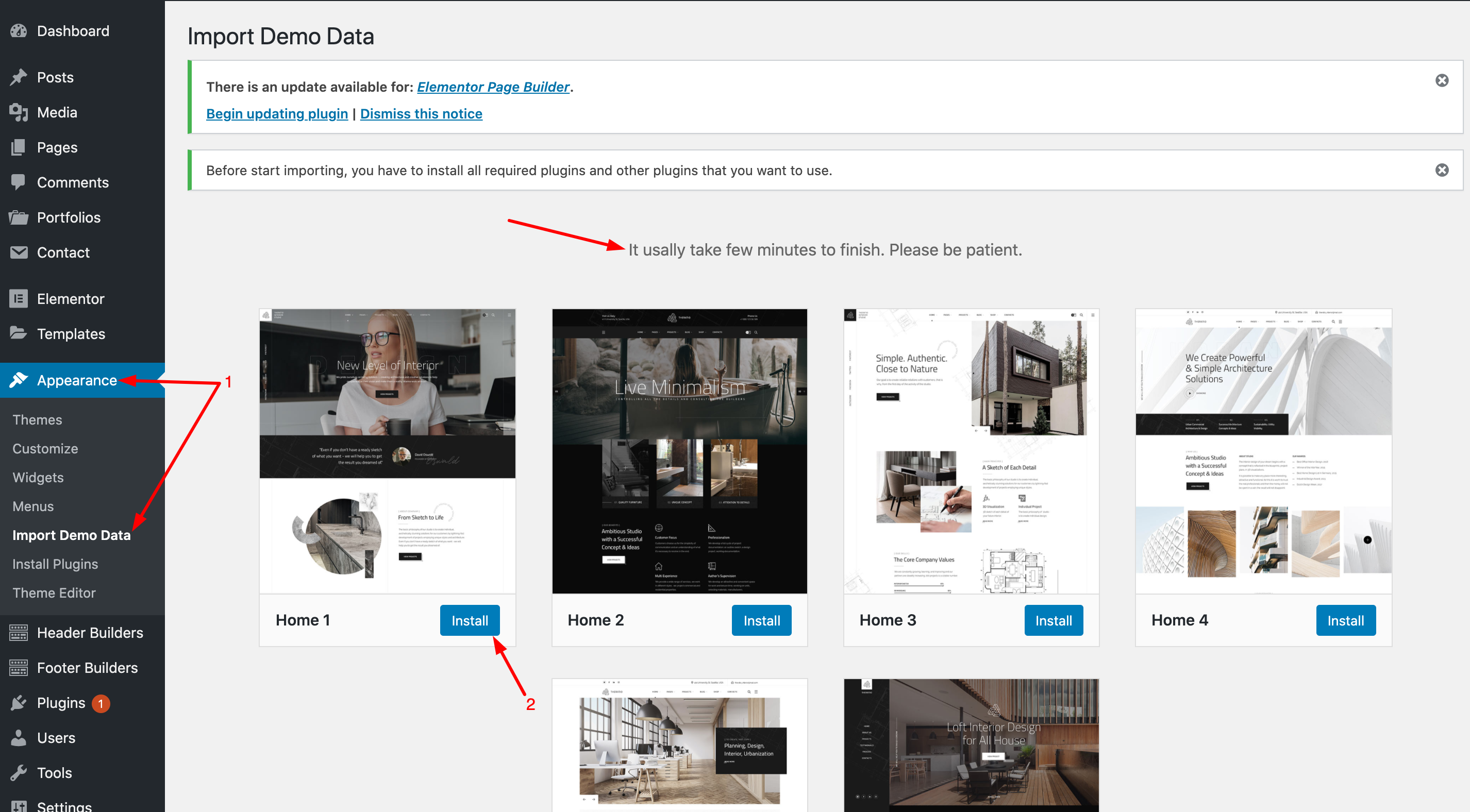
6, After Import demo content success, please update the Elementor latest version 3.0.2 or higher:

7, Finished!
Note: if you still cannot import demo content successfully. Please create a new ticket and provide your full admin account information and website url link. We will import demo content for you as soon as possible.

