How to create a contact form for your website?
Hello,
Now I will guide you to create a contact form for your website, Before creating contact form, I want to make sure that contact form 7 plugin is installed for your website, download and install contact form 7 plugin here: https://wordpress.org/plugins/contact-form-7/
1, Create and Setup Contact Form:
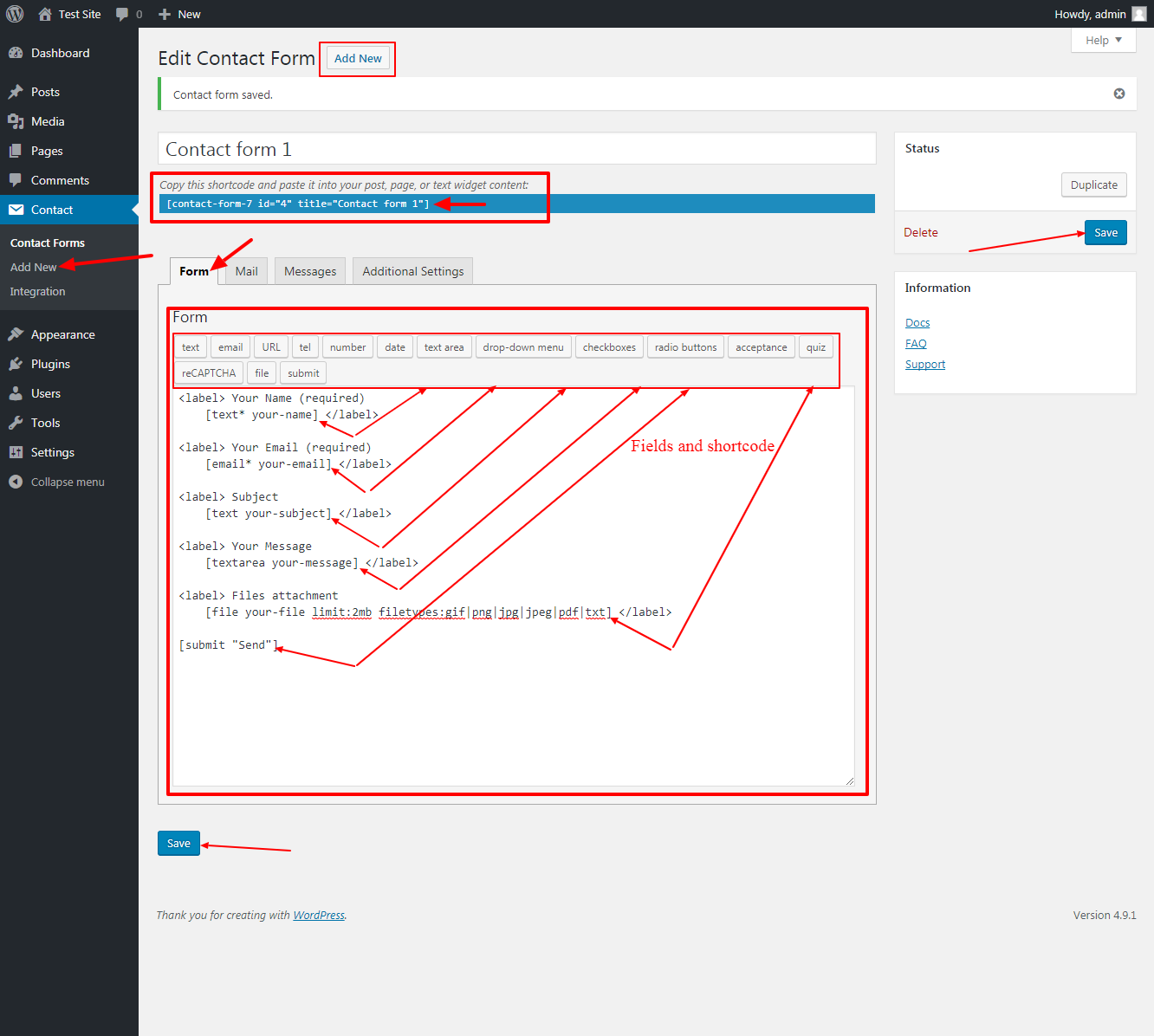
=> Read more mail tag: https://contactform7.com/tag-syntax/#mail_tag and setup file attachment in email :https://contactform7.com/file-uploading-and-attachment/
2, Setup Sending Mail https://contactform7.com/setting-up-mail/:

=> Yes, of course. Simply check the “Use mail (2)” box in the Mail tab panel and set up Mail (2) as the template for autoresponder mail. Mail (2) is an additional mail template which works in the same way as the primary Mail template, but Mail (2) is sent only when Mail has been sent successfully.
3, Copy contact form 7 shortcode and paste into your pages, posts:
3a, Copy shortcode:

3b, Paste into your pages, posts:

3c, Result after setup contact form:

Thank you for reading this article, if you need the support from us, please create a ticket.

